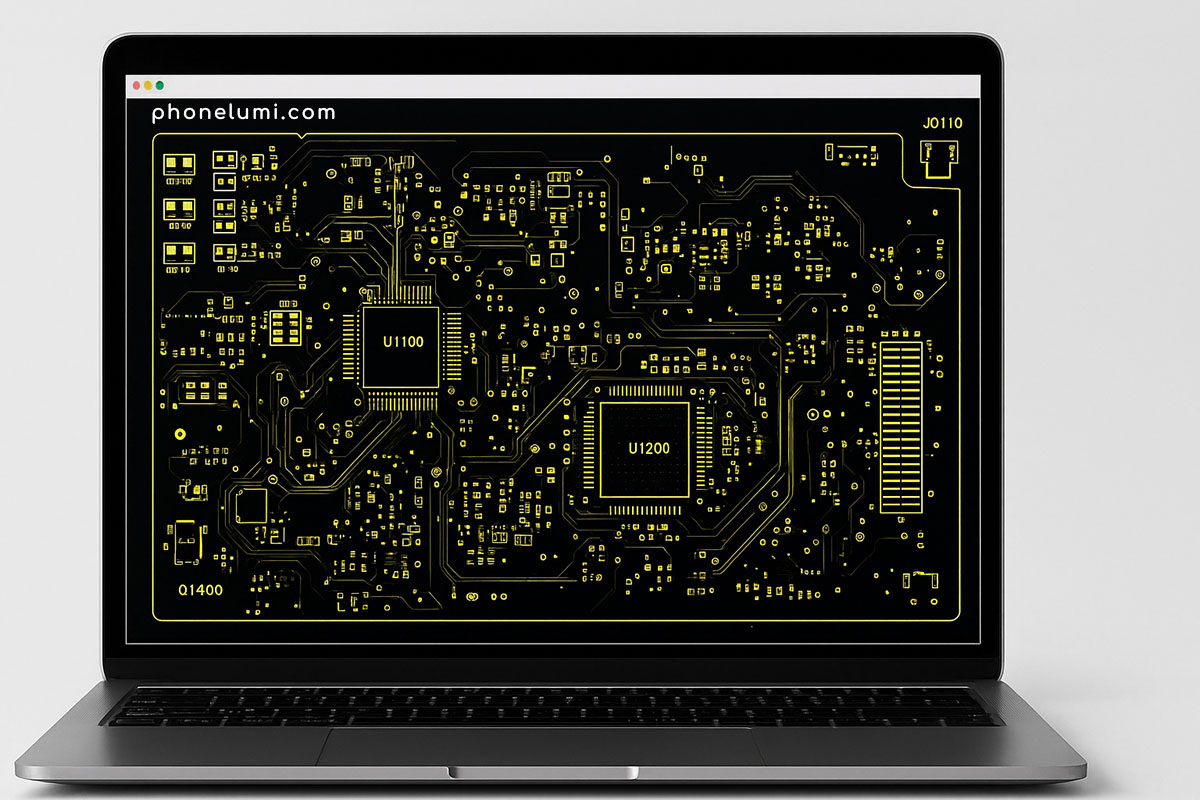FlexBV is one of the most powerful and user-friendly boardview applications designed for electronics repair engineers. Developed by Paul Daniels, FlexBV allows you to explore motherboard layouts, locate components, trace signal lines, and analyze complex logic boards with high precision.
For technicians who regularly work with Apple MacBook, iPhone, and laptop motherboards, FlexBV has become an essential diagnostic companion — lightweight, intuitive, and cross-platform.
🔧 What is FlexBV Free?
FlexBV Free Edition is a fully functional version of the FlexBV software that lets users open and inspect logic board files without any time limit. It’s a great way to experience the core capabilities of FlexBV before upgrading to the professional edition.
FlexBV runs natively on Windows, macOS, and Linux, requires no installation (portable executable), and supports a wide range of industry-standard boardview formats, including:
.brd(Landrex/Testlink, Apple BoardView format – not Allegro binary BRD).fz,.bvr,.tvw,.cad,.obd,.ipc,.genCADand more- Works seamlessly with popular MacBook boards such as 820-3332, 820-00165, 820-3476, and other Apple logic boards.
🌟 Key Features of FlexBV Free
- Open unlimited boardview files with no license restrictions.
- Cross-platform support – runs on Windows 10/11, macOS Big Sur or newer, and Ubuntu 21+.
- Modern UI engine (SDL3 + ImGUI) delivering smooth performance and sharp visuals.
- Offline operation – no Internet connection required for daily use.
- Built-in schematic preview (trial access for 3 days).
- Quick zoom, pan, and component search for faster diagnostics.
FlexBV Free gives you everything you need to open and navigate boardview files easily, making it a practical choice for technicians, repair learners, and hardware reverse-engineers.
⚙️ What’s Missing Compared to the Pro Version
While the Free Edition provides the essential viewing tools, it lacks some advanced features found in the Professional license (USD 150):
- Butterfly View – dual-side board visualization (top and bottom layers together).
- Minimap & Annotations – for faster navigation and custom notes.
- Library Cache & Job Tracking – used by professional repair shops.
- PDF cross-linking and Part Finder – for schematic integration.
For those who only need to view, learn, or diagnose basic board layouts, the Free version is more than sufficient. Professionals working daily with Apple or laptop mainboards may find the paid license a worthwhile investment.
💻 System Requirements
- Windows 10 or newer (64-bit)
- macOS 11 Big Sur or newer (Intel / Apple Silicon)
- Linux (Ubuntu 21 or newer)
- Minimum RAM: 2 GB | Recommended RAM: 8 GB+
- Graphics: OpenGL 3.0 or higher
📥 Download FlexBV Free (Official) Windows
🧠 Why Technicians Prefer FlexBV
Unlike older or unofficial boardview viewers, FlexBV combines speed, accuracy, and active development. Updates are frequent, the community is active, and the developer himself is a known figure in the repair industry. The software’s lightweight nature makes it ideal for field use or quick inspections on portable laptops.
With FlexBV, you can:
- Trace PPBUS, CPU VRM, and I/O lines faster on Apple logic boards.
- Identify shorted capacitors or missing components by cross-checking positions.
- Reduce diagnosis time by visualizing board layers interactively.
✅ Final Thoughts
FlexBV Free is an exceptional boardview tool that offers professional-grade performance without the cost barrier. For technicians who frequently handle MacBook or iPhone repairs, this software delivers clarity, precision, and reliability.
If you need deeper features such as schematic linking and dual-view navigation, upgrading to the paid version is a solid investment. Otherwise, the Free Edition already provides everything you need to open, inspect, and learn from boardview files effectively.